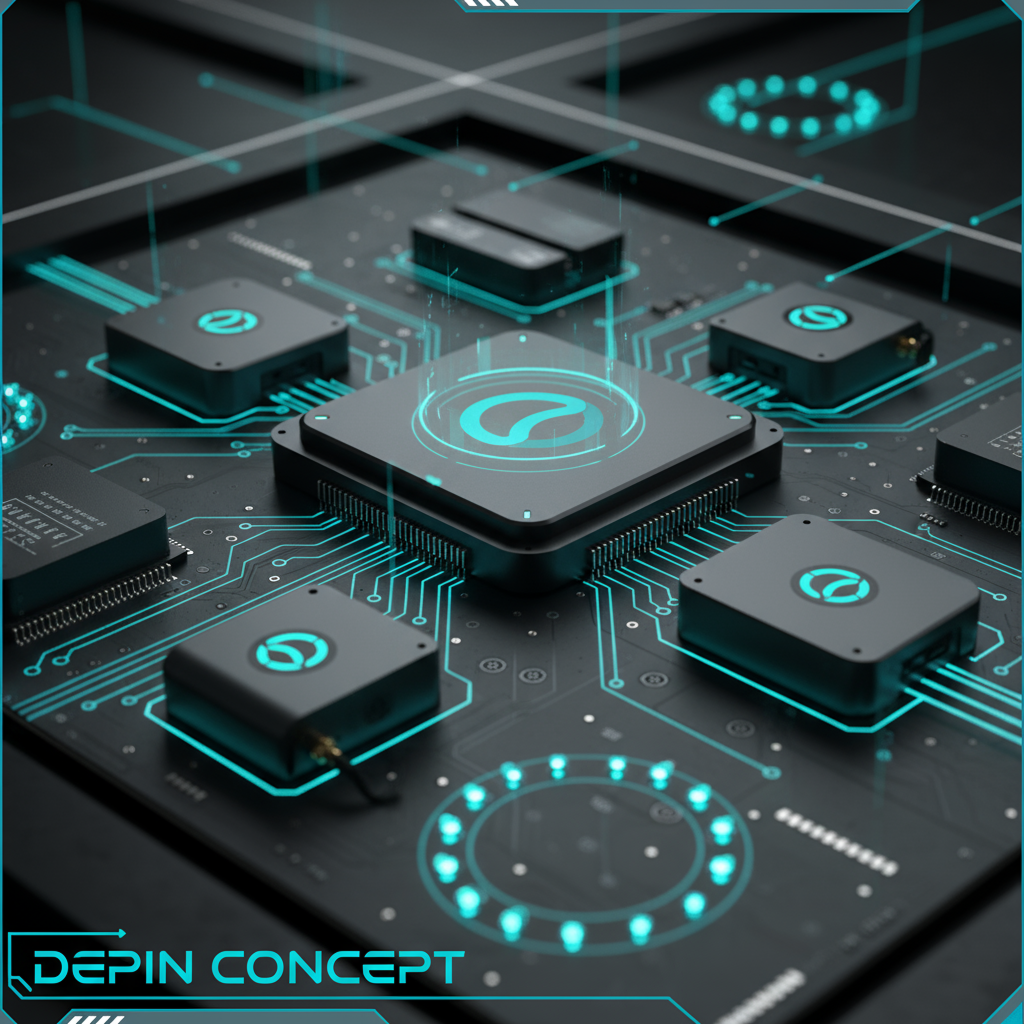
Apple’s Safari is known for its efficiency and privacy features, but it doesn’t include a VPN. If you want a free VPN for Safari, you might be struggling to find a good option - there are no traditional “VPN extensions” for Safari like there are for Chrome or Firefox. Mac users sometimes resort to system-wide free VPN apps of questionable quality, and iPhone/iPad users have even fewer choices (since iOS doesn’t allow third-party apps to directly hook into Safari’s network settings). Common issues with these workarounds include distrust (Can you trust the random free VPN app you found for your Mac or iPhone? Who’s behind it?), performance problems (many free VPNs slow down web browsing, which defeats Safari’s speedy reputation), and privacy gaps (some free services have leaked data or failed to truly anonymize users, which is the opposite of what you want for private Safari browsing).
Anyone solves these problems by providing a unified, transparent free VPN solution for both macOS and iOS Safari users. On Mac, the Anyone VPN client secures all your internet traffic - including Safari - with strong encryption and a decentralized network of relays. This means when you browse in Safari on your MacBook or iMac, each site’s traffic is anonymized through multiple nodes, and no one (not even your ISP or a VPN company) can monitor your web activity. On iPhone and iPad, Anyone offers a free iOS app (the Anyone Browser) that comes with built-in VPN routing. You can use it just like Safari to visit any website, with the assurance that the connection is fully private and off the record. By using an open-source, no-log network, Anyone ensures complete trust - the code is auditable and the community-run relays eliminate the centralized snooping that other VPNs might do.
For performance, Safari users will be happy to know that Anyone’s network is fast. Whether you’re loading up dozens of tabs on your Mac Safari or streaming video through the iOS app, the free VPN keeps things quick and responsive. The network is globally distributed and intelligently picks routes, so you won’t face the sluggishness typical of many free VPNs. There are also no bandwidth limits, so feel free to download files or watch Netflix in Safari privately as much as you like. Your Safari experience remains smooth, just a lot more secure.
Getting Safari protected with Anyone is straightforward. Mac users can simply run the Anyone app, and it will cover Safari (and any other browser or app). iPhone/iPad users can use the dedicated Anyone Browser app for their private surfing needs. Both approaches are completely free. And if you use other browsers too, remember that Anyone works across the board (you can read about our free VPN for Mac generally, or see how it works with free VPN for Chrome if you occasionally switch browsers).
Follow the steps relevant to your device:
Download the free Anyone VPN app for macOS from our Mac setup page.
Open the app and click to connect. Once it’s running, your Mac’s internet (including all Safari traffic) is secured by the VPN.
Launch Safari and use it as you normally do. The websites you visit will see the relay network’s IP addresses instead of yours, and all data is encrypted in transit.
Get the free app on your iPhone from the App Store. (The Safari browser itself can’t have a VPN plugin, so this app serves as a dedicated private browser.)
Use the Anyone Browser app just like Safari - navigate to any website. Behind the scenes, it automatically uses the Anyone VPN network to anonymize your requests.
If you want to secure all internet traffic on your iOS device (not just browsing), consider using the Anyone hardware router at home for a whole-network VPN solution.
Safari on iOS will not directly show a VPN icon unless using a device-wide VPN, but rest assured that everything you do through the Anyone app is protected the same way a VPN would protect Safari.
Safari users no longer have to go without VPN protection. With Anyone’s free solutions for Mac and iOS, you can keep enjoying Safari’s simplicity and performance while adding a powerful layer of privacy that’s usually only available with paid services. It’s the best of both worlds - Apple’s browsing experience, boosted by Anyone’s anonymous network.
